Have you ever given a thought to how you can use AI for UX design to enhance your productivity? Do you always think that the essence of design is creativity and it can never be done by any machine or tool? You are partially right because the development of artificial intelligence has gone beyond your thinking.
You still might be the best one to generate creative design but artificial intelligence is always better to execute things, illustrate a design according to your thinking, and enhance the designs. So, if you are not using AI for UX design then you are lagging in this competitive industry. This article will take you on a ride where you will be enlightened about AI for UX design improvements and recommended tools and their usage.
AI for UX Design Improvements
It really doesn’t matter whether you are a pro-UX designer or a newbie. You must know about the importance of AI for UX design and what improvements AI can offer for your making your UX design better. The most significant two areas where AI can play an essential role in improving your UX design are productivity enhancement and making the design more accessible. Let’s jump into those crucial areas and capture new ideas about AI for UX design.
AI for UX design to enhance productivity
What are you thinking when you hear that AI can enhance your productivity? Is it going to do something on behalf of you or it’s going to directly do the design outlines for you? If you are thinking like that and expecting that AI will magically make your world very beautiful then sorry to disappoint you, that’s not gonna happen.
You will get a personal assistant who is more capable than any human assistant and can follow your instructions precisely without taking any rest so that you can focus on important tasks or take breaks more frequently. You can use Farmer for generating responsive layouts and codes or Sketch2React for converting your design files into CSS and HTML. This is how AI for UX design can enhance your productivity. If you use AI as your assistant, you don’t have to focus on different daily routines or time-consuming tasks.
Well, that’s not the only way to enhance your productivity by using AI for UX design. It can also help you in your user research. User research is always the key to making a very good UI design. You can use Optimal Workshop to make your user research more improved. AI can help you to analyze a pile of data more efficiently and improve your user research.
You can use AI for data collection from interviews, conduct data synthesis, and generate AI-assisted analytics. AI for UX design is not only about assisting you in your daily tasks but also supporting you in every context to save time and make your tasks easy.
Make your design more accessible with AI
You can use different AI tools to review your website’s UI designs and identify the accessibility issues. Monsido, accessibe, and Recite Me are the three most commonly used AI sites that can review your UI designs and identify accessibility issues. It can help you to save a lot of time for finding issues and allow you to spend a significant amount of time to come up with solutions for those. These sites focus on the Web Content Accessibility Guidelines to figure out the lack of accessibility on a website.
AI can also evaluate your language or tone to judge the inclusivity or accessibility of your website. Tools like Grammarly and Acrolinx can help you write your website content in a specific manner and identify the biased language where you should work to make the site more inclusive.
Recommended Tools for AI for UX Design
Technology is evolving every day and a new AI is launching in the market. You might get lost in this crowd of AI and struggle to find the best options for AI for UX Design. Here are some most popular AI tools that we would like to recommend to you. If you use this AI for UX design, you will definitely be able to enhance your productivity and make your design more efficient and accessible.
ChatGPT
ChatGPT is a conversational AI platform developed by OpenAI. This is arguably the most popular AI chatbot that can help not only in UX design but also for different kinds of regular tasks. The core function of ChatGPT is the generative content creation. You can access the basic version of ChatGPT free of cost. However, if you wish to use the premium version you have to pay $20 monthly.
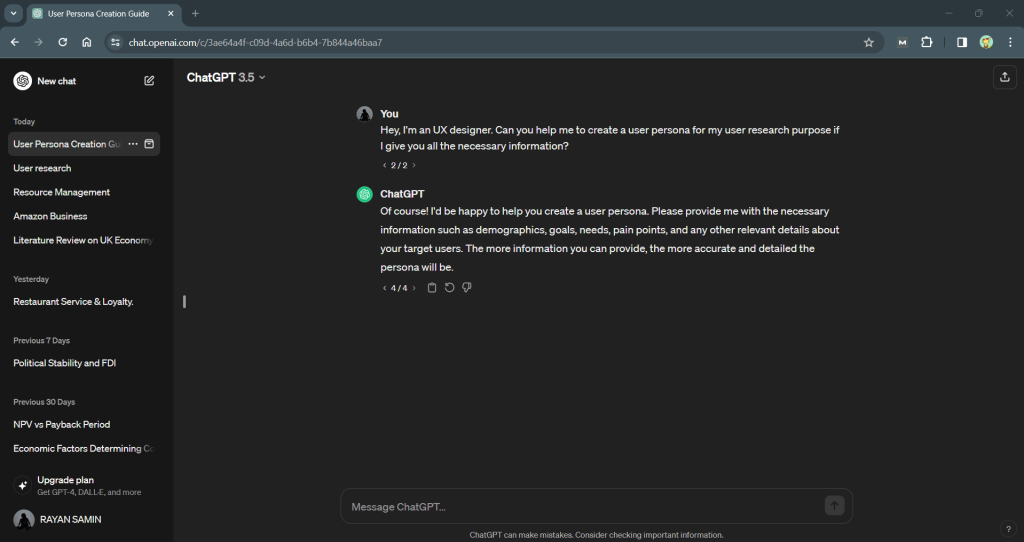
If you are a UX designer, ChatGPT can help you in your user research. You can gather data, conduct research, and generate a highly perfect user persona by using ChatGPT. It can also offer you alternative versions of the user persona and give you output if any slightest change comes in the input. So, when the topic “AI for UX Design” arises, you must consider ChatGPT.
Midjourney
When you are a designer you should check out Midjourney. It’s the best generative AI for images. You can generate images by just using simple prompts through this AI. Are you thinking about how image generation can be helpful for UX research or design? You can have a visual of all your thinking and ideas without putting effort into illustrating those.
Midjourney can help you to see all your ideas and compare them visually. This is how you can use Midjourney AI for UX design. However, you have to pay for using this AI. There are several pricing options for Midjourney which are given below-
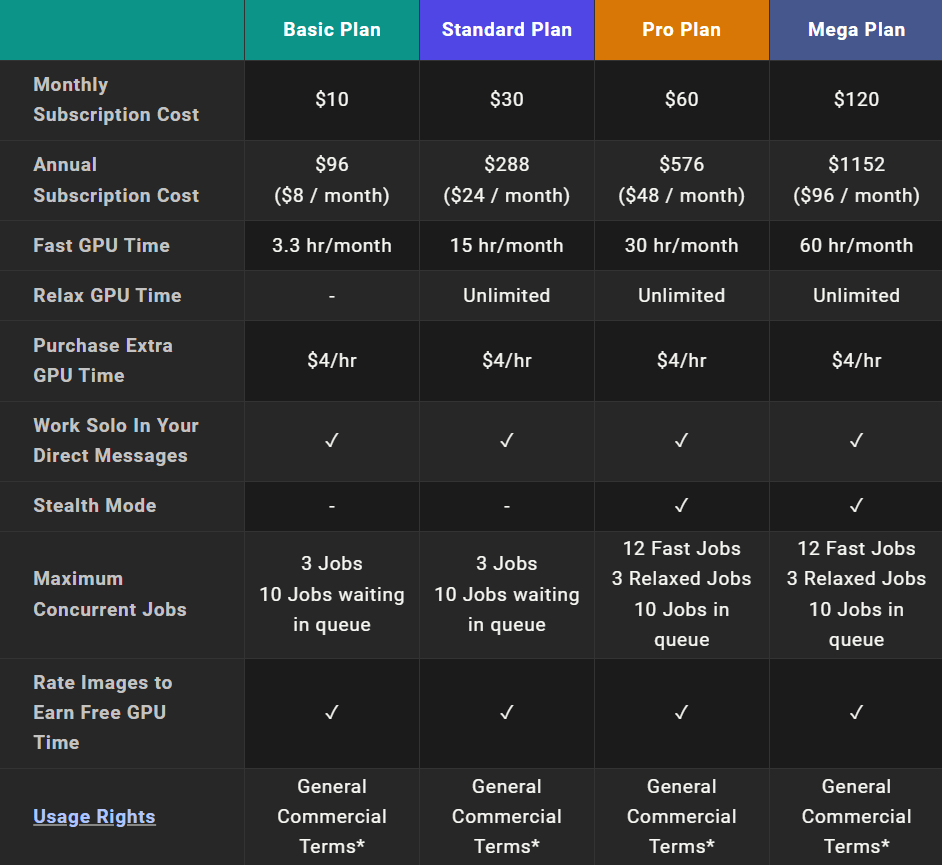
Uizard AI for UX Design
The core function of Uizard is ideation and design. It can help designers save a lot of time by doing all the small tasks and allow the designers to spend more time creating new ideas. You can use this AI for UX design. Uizard makes designs based on what’s popular now. It can also take your ideas and make them look really good using smart computer learning. It’s like Framer but can make lots of perfect designs from your ideas.
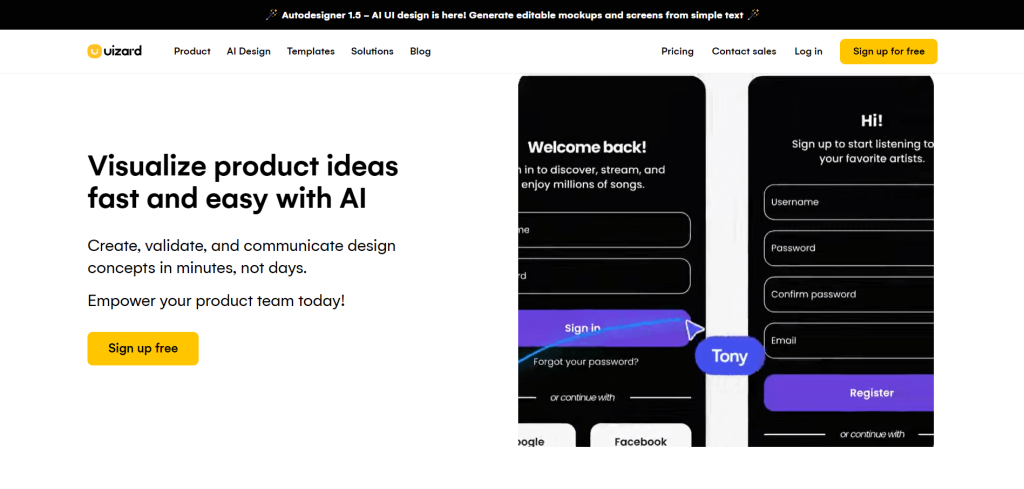
You are always welcome to use the basic version of Uizard which is completely free. However, if you want to get the optimal benefit from these AI tools, you must go for the premium features which start from $12month.
Khroma
If you are into design you are definitely aware of the importance of good color combinations. Your color sense can make your designs visually pleasing for your users. Khroma is a color palette generation tool. It can help you in your UX design by offering you thousands of options for coloring your design. It’s basically an AI-powered color palette generator that can create customized color palettes according to your preferences.
Khroma looks at lots of designs to give you color ideas that go well together. Its smart suggestions help you make designs that connect with people’s feelings. Plus, it’s awesome for getting inspired. The most interesting part is it’s a completely free platform.
How to Use AI for UX Design
Different AI tools need to be used differently to get the desired output. However, you can follow a universal template that can surely help you to get good output from AI tools. This universal template contains three major steps which are briefly discussed below-
Step 1: Provide Context and Make AI Understand About the Role
Every great design contains a background story. You will always find a significant context behind every good design. Just following some design principles cannot make a very persuasive design that can increase user engagement. Therefore, emphasizing the context and the purpose of making a design is very essential.
When you are about to get help from AI for UX design or using generative AI like ChatGPT, you must let the AI know about the context from where you are thinking, the expectations from the AI, and the role you want to play for you. This essential information can help AI understand your state perfectly and provide output accordingly.
Step 2: Ask Minimum Three Alternatives of Responses
You must always ask for at least three different responses from the AI while using AI for UX design. Design is not a thing that has any precise principle such as whether these are right or absolutely good designs or these are wrong or bad designs. It’s always about the comparative and visual pleasure.
When you get multiple alternatives of responses, you can easily compare among those and come up with the best option. You can also use your own creativity to improve that response and make a very good UX design.
Step 3: Iterate on the Output
Many experts emphasized the need for continuous improvement when using AI. Using AI, especially generating prompts, involves a process of trial and error, where you need to fine-tune the results. Don’t settle for the first try. Techniques like accordion editing and apple picking can help refine AI output:
Accordion Editing: Users adjust the length of the AI-generated text by expanding and compressing it repeatedly.
Apple Picking: Users refer back to previous AI responses to modify the next prompt.
Additionally, try different approaches and ask the AI for adjustments. You’ll learn how to get the best results for your specific tasks by using AI more and more. Experience can make your choice very good over time.
You might think these are pretty complicated to use. You might be a newbie UX designer or a great business leader who has just started his or her own business. So, you might find these things difficult to understand. However, we know very well that you are smart enough to understand the utilities of good UX design and how it can help you grow your online business.
Don’t worry, we are here to give you an overall brief about UI UX design, usage of AI for UX design, and growing business with UX design. You can book a free consultancy with us and we will take your career or business to the next level.
Conclusion
Using AI for UX design offers immense potential for enhancing productivity and accessibility in the competitive design landscape. By integrating AI tools into the design process, professionals can streamline tasks, gather insights, and refine their creations more efficiently. Whether it’s optimizing workflows with responsive layout generation or ensuring inclusivity through accessibility evaluations, AI presents invaluable support for designers.
Through strategic utilization of AI tools and iterative refinement, you can unlock new levels of creativity and efficiency, ultimately elevating user experiences to unprecedented heights. Embracing AI in UX design isn’t just a trend, it’s a transformative step toward innovation and success in the digital world.
FAQs
How can AI specifically enhance productivity in UX design?
AI can serve as a personal assistant, automating repetitive tasks and allowing designers to focus on more critical aspects of their work. Additionally, AI tools can aid in user research by analyzing vast amounts of data efficiently, thus speeding up the research process and informing design decisions.
What role does AI for UX design play in improving accessibility in UX design?
AI tools can review UI designs and identify accessibility issues, helping designers ensure that their creations are inclusive and comply with accessibility guidelines. Moreover, AI can evaluate language and tone to identify biased language, promoting inclusivity in website content.
Will UX design be replaced by AI in the future?
If we consider the current state of AI development, it’s not very likely that UX design will be replaced by AI in the future. Many people are concerned that will UX design be replaced by AI or not. However, current progress suggests that AI can only comprehend humans in the UX industry and the situation of getting replaced by AI is not coming very soon.
