In the dynamic realm of user interface design, ensuring that digital experiences are not only visually appealing but also user-friendly and efficient is of paramount importance. Jakob Nielsen’s ten usability heuristics serve as guiding principles that can greatly enhance the design process and the ultimate user experience (Nielsen, 2020). In this comprehensive exploration, we’ll delve deep into each of these ten principles, providing real-world examples and in-depth insights to help you better understand and apply these heuristics in your own design projects.
- 1. Visibility of System Status
- 2. Match between System and the Real World
- 3. User Control and Freedom
- 4. Consistency and Standards
- 5. Error Prevention
- 6. Recognition Rather Than Recall
- 7. Flexibility and Efficiency of Use
- 8. Aesthetic and Minimalist Design
- 9. Help Users Recognize, Diagnose, and Recover from Errors
- 10. Help and Documentation
1. Visibility of System Status
The “Visibility of System Status” heuristic revolves around the concept of keeping users informed about the current state of the system and providing timely feedback (Luna et al., 2015). Essentially, it ensures that users are not left in the dark about what is happening within the interface. This is crucial because users rely on system feedback to understand the outcomes of their actions and make informed decisions.

Consider the example of an e-commerce website where a user is trying to make a purchase. After adding items to their cart and proceeding to checkout, the system should provide continuous feedback. This could include displaying a progress indicator showing the steps in the checkout process (e.g., Cart > Shipping > Payment > Confirmation). Additionally, real-time updates should be given, such as confirming that the user’s payment has been successfully processed.
2. Match between System and the Real World
The “Match between System and the Real World” heuristic emphasizes the importance of designing user interfaces that speak the language of the users. In other words, it advocates for the use of terminology, phraases, and concepts that are familiar to the target audience, rather than relying on technical jargon or internal terms that users may not understand (He et al., 2020).

Imagine you’re designing a weather app. Instead of displaying technical meteorological terms, such as “precipitation type,” use user-friendly terms like “rain,” “snow,” or “sleet.” This makes the information more accessible and relatable to users, aligning the system’s language with the way people naturally think and speak.
3. User Control and Freedom
The “User Control and Freedom” heuristic recognizes that users may occasionally make mistakes or take unintended actions while interacting with an interface (Harley, 2019). To address this, it emphasizes the need for a clearly defined “escape route” or “emergency exit” that allows users to undo or reverse their actions without being trapped in a complex or irreversible process.
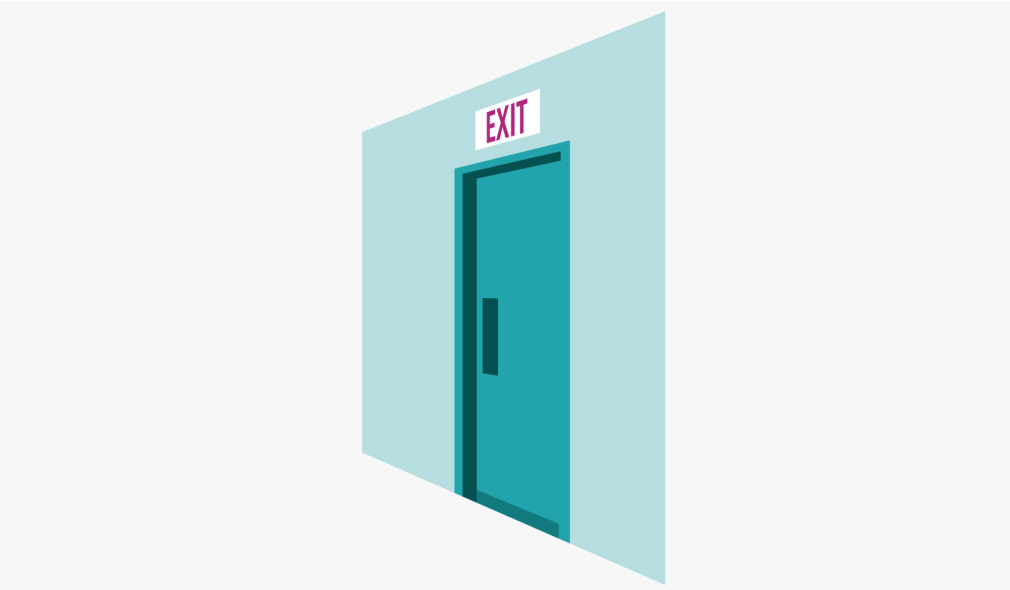
Consider a mobile app where a user is editing a document. If the user accidentally deletes a significant portion of text, the app should offer an easily accessible “Undo” option. This empowers the user to rectify the mistake swiftly and confidently, enhancing the overall user experience.
4. Consistency and Standards
The “Consistency and Standards” heuristic is built on the idea that users should not be left guessing or confused when interacting with a user interface (Krause, 2021). It stresses the importance of maintaining consistency in design elements, terminology, and actions, both within the interface itself and in alignment with broader industry and platform conventions.
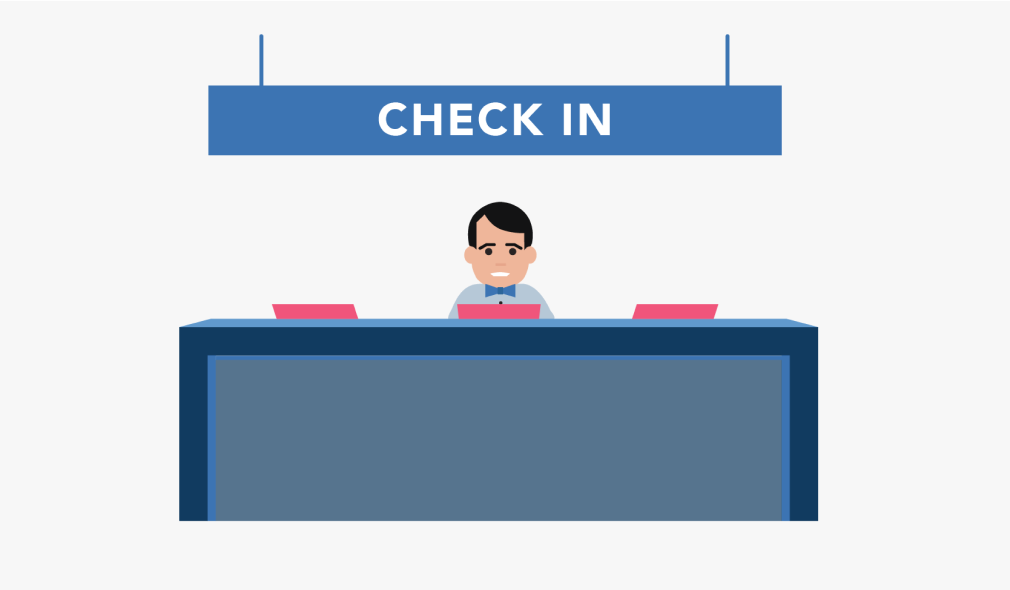
Imagine you’re designing a mobile messaging app. Consistency would mean that the symbol for sending a message (e.g., an arrow) should be consistent across the app’s various screens and actions. Furthermore, it should align with common symbols for sending messages used in other messaging apps, ensuring that users instantly recognize its meaning.
5. Error Prevention
The “Error Prevention” heuristic is proactive in nature, aiming to prevent errors before they occur. It suggests identifying potential error-prone conditions or actions within the interface and implementing mechanisms to either eliminate or mitigate them (Mevludin Memedi et al., 2018). By doing so, designers reduce the likelihood of users encountering frustrating or problematic situations.
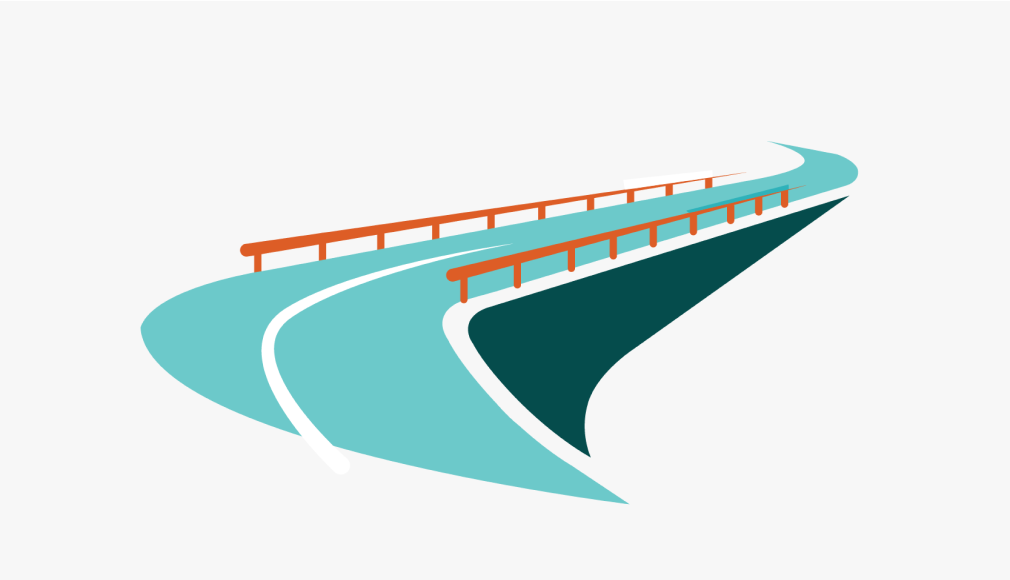
Think about a web-based form where users are required to enter sensitive information, such as a password. To prevent errors, the system could incorporate real-time password strength indicators and provide guidance on creating a secure password. Additionally, the design should confirm the password before submission to minimize the risk of typographical errors.
6. Recognition Rather Than Recall
The “Recognition Rather Than Recall” heuristic acknowledges the limitations of human memory and aims to minimize users’ cognitive load. It stresses the importance of presenting information, options, and elements in a way that users don’t have to rely on their memory to navigate through the interface.
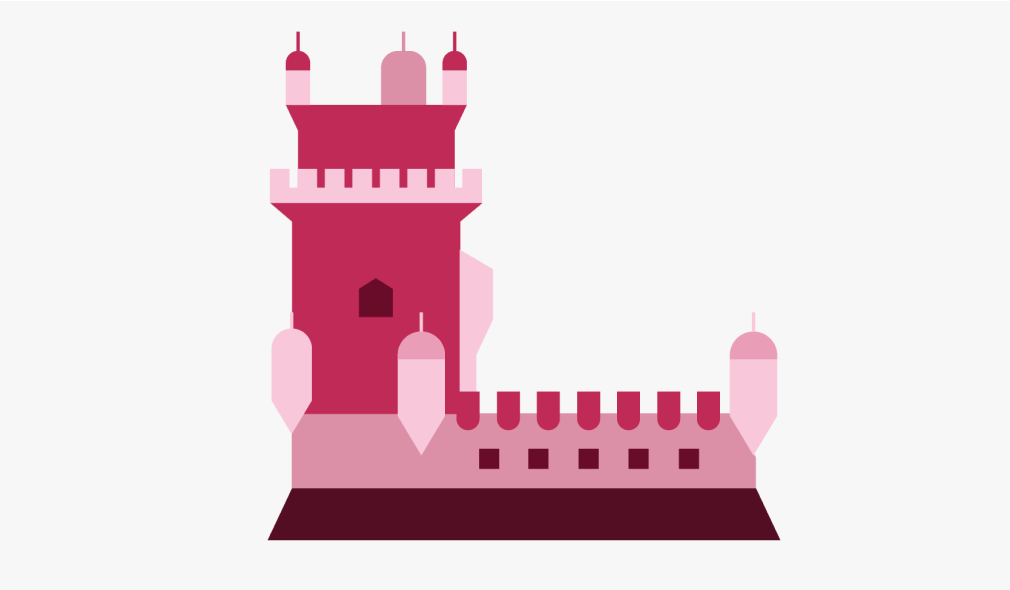
Imagine designing a travel booking website. Instead of requiring users to remember flight details or hotel names from a previous page, the interface should display a summary of their selections as they progress. This way, users don’t have to recall information, and everything they need is readily available as they proceed through the booking process.
7. Flexibility and Efficiency of Use
The “Flexibility and Efficiency of Use” heuristic acknowledges that users vary in their expertise and familiarity with an interface. To cater to both novice and expert users, it suggests providing shortcuts or advanced features that are accessible to those who need them without overwhelming those who don’t.

Consider a graphic design software application. Novice users may prefer a simplified toolbar with basic tools, while experienced designers might want access to an expanded set of features. The design should offer customizable toolbars or keyboard shortcuts that allow users to streamline their workflow based on their expertise.
8. Aesthetic and Minimalist Design
The “Aesthetic and Minimalist Design” heuristic emphasizes the importance of decluttering the user interface. It suggests that interfaces should only contain information and elements that are relevant and frequently needed, avoiding the inclusion of extraneous or rarely used elements that can distract or confuse users.

Imagine you’re designing a news website. Instead of cluttering the homepage with numerous ads, unrelated articles, and excessive links, focus on presenting the most relevant and current news stories in a clean and organized layout. By doing so, users can easily find the content they’re interested in without unnecessary distractions.
9. Help Users Recognize, Diagnose, and Recover from Errors
The “Help Users Recognize, Diagnose, and Recover from Errors” heuristic acknowledges that errors are an inevitable part of user interactions. It emphasizes the need for error messages that are clear, informative, and user-friendly. These messages should not only identify the problem but also guide users toward a solution.
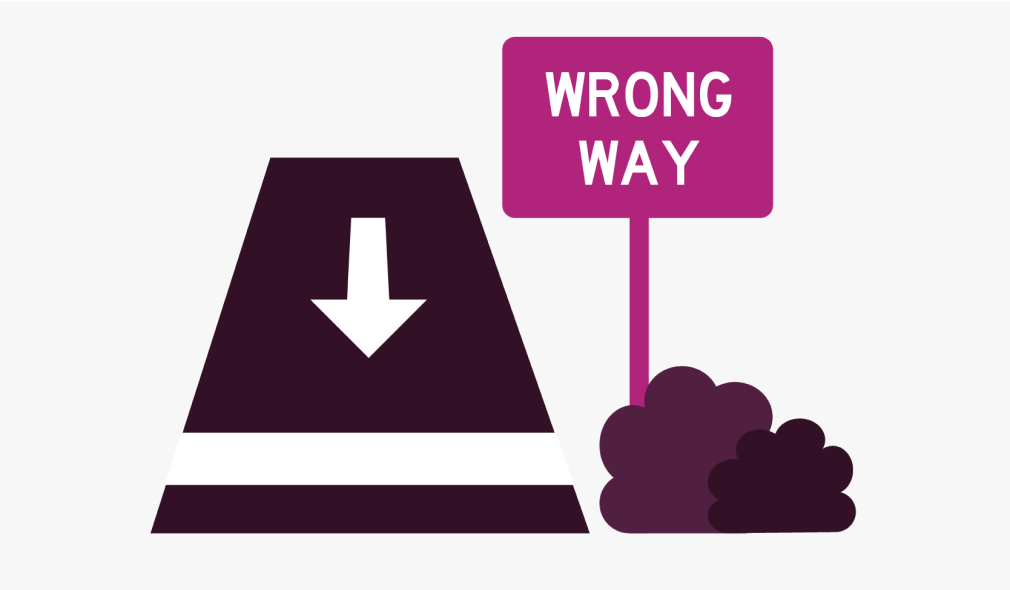
Think about an e-commerce website where a user attempts to complete a purchase but encounters an issue with their payment method. Instead of displaying a cryptic error code, the system should provide a plain-language message like, “We’re unable to process your payment at this time. Please check your payment details and try again.” Additionally, it should offer clear steps for troubleshooting, such as verifying card information or trying an alternative payment method.
10. Help and Documentation
The “Help and Documentation” heuristic recognizes that while an ideal user interface should be self-explanatory, there are instances where users may require additional guidance or information to complete tasks effectively (Joyce, 2020). It emphasizes the need for easily accessible, task-oriented help and documentation that users can refer to when needed.

Consider a complex software application used for financial analysis. While the interface should be intuitive, it should also provide an accessible “Help” menu that includes searchable documentation. This documentation should offer clear and concise explanations of advanced features, along with step-by-step tutorials on performing common financial tasks.
Conclusion
Jakob Nielsen’s ten usability heuristics provide a robust framework for creating user interfaces that are not only visually appealing but also intuitive, efficient, and user-friendly. By understanding and applying these principles, designers can enhance the user experience, reduce errors, and ultimately create interfaces that users find both engaging and accessible. Whether you’re designing a mobile app, a website, or a software application, these heuristics serve as valuable guidelines to ensure that your design meets the needs and expectations of your users.
References
- Harley, A. (2019). Usability Heuristic 3: User Control & Freedom (Video). Nielsen Norman Group. https://www.nngroup.com/videos/usability-heuristic-user-control-freedom/
- He, X., Zhang, H., & Bian, J. (2020). User-centered design of a web-based crowdsourcing-integrated semantic text annotation tool for building a mental health knowledge base. Journal of Biomedical Informatics, 110, 103571. https://doi.org/10.1016/j.jbi.2020.103571
- Joyce, A. (2020, December 13). Help and Documentation: The 10th Usability Heuristic. Nielsen Norman Group. https://www.nngroup.com/articles/help-and-documentation/
- Krause, R. (2021, January 10). Maintain Consistency and Adhere to Standards (Usability Heuristic #4). Nielsen Norman Group. https://www.nngroup.com/articles/consistency-and-standards/
- Luna, H., Mendoza, R., Vargas, M., Munoz, J., Alvarez, F. J., & Rodriguez, L. C. (2015). Using Design Patterns as Usability Heuristics for Mobile Groupware Systems. IEEE Latin America Transactions, 13(12), 4004–4010. https://doi.org/10.1109/tla.2015.7404939
- Mevludin Memedi, Gaki Tshering, Fogelberg, M., Jusufi, I., Kolkowska, E., & Klein, G. (2018). An Interface for IoT: Feeding Back Health-Related Data to Parkinson’s Disease Patients. Journal of Sensor and Actuator Networks, 7(1), 14–14. https://doi.org/10.3390/jsan7010014
- Nielsen, J. (2020, November 15). 10 Heuristics for User Interface Design. Nielsen Norman Group. https://www.nngroup.com/articles/ten-usability-heuristics/
